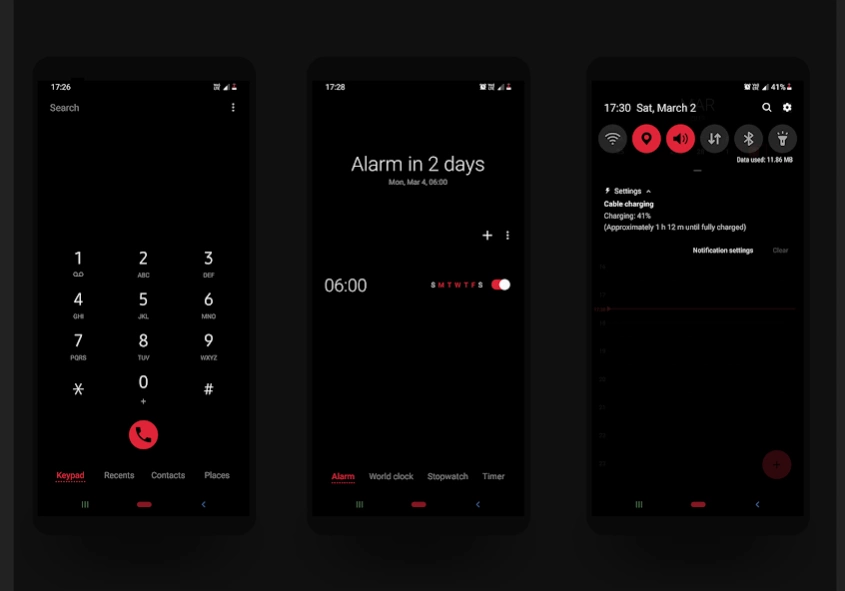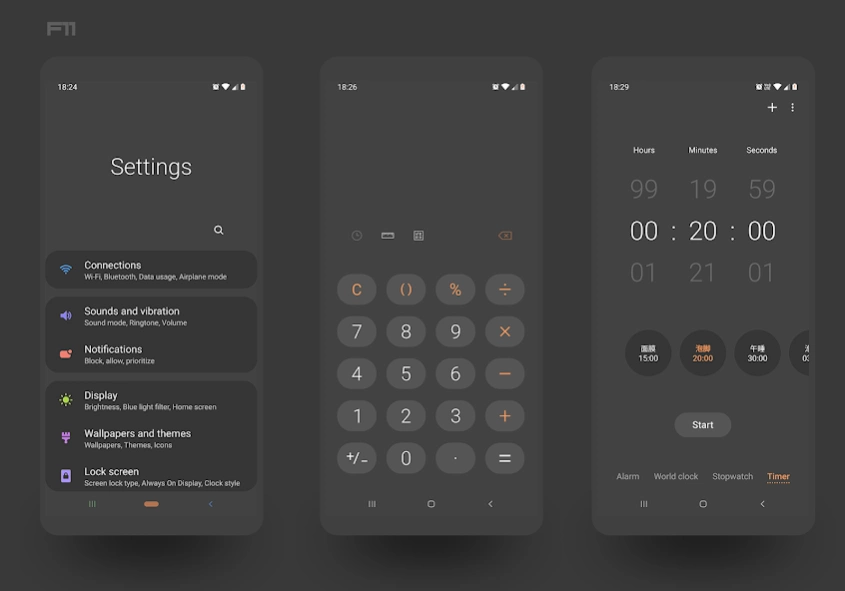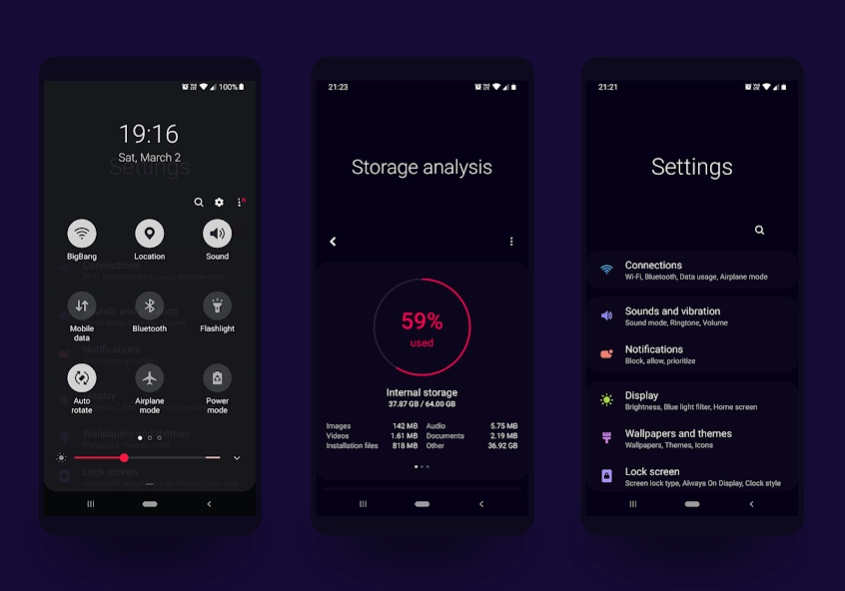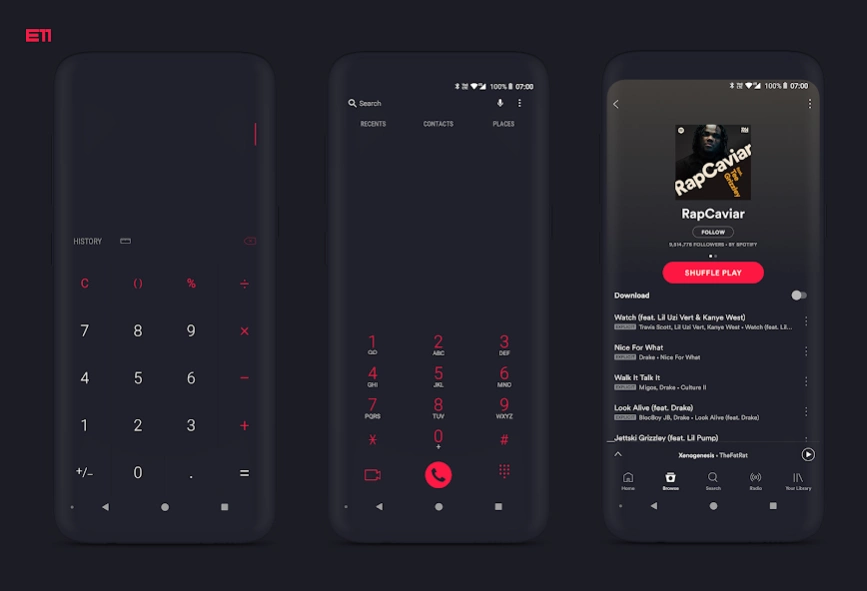Version History
Here you can find the changelog of PitchBlack S - Samsung Substra since it was posted on our website on 2019-07-15.
The latest version is 36.1 and it was updated on soft112.com on 01 April, 2024.
See below the changes in each version:
version 36.1
posted on 2020-12-04
V36.1
. Updated Google Search
. Updated Google Drive
. Updated Google Maps
. Updated Google Messages
. Other fixes and improvements
If you are having any issues, please report to email.
Email : pitchblackthemes@gmail.com
version 36.0
posted on 2020-11-15
V36.0
. Fixed Google Messages build errors
V35.9
. Updated Google Messages
. Fixed Google Messages contacts tile colors (If it's doesn't change, clear the app cache)
. Fixed Google Calendar launch screen
. Other fixes and improvements
V35.7
. Fixed Google Search Crash
. Fixed Google Contacts tile colors
. Fixed Google Maps issues
. Added back Google chrome old version overlay
If you are having any issues, please report to email.
Email : pitchblackthemes@gmail.com
version 35.9
posted on 2020-11-14
V35.9
. Updated Google Messages
. Fixed Google Messages contacts tile colors (If it's doesn't change, clear the app cache)
. Fixed Google Calendar launch screen
. Other fixes and improvements
V35.7
. Fixed Google Search Crash
. Fixed Google Contacts tile colors
. Fixed Google Maps issues
. Added back Google chrome old version overlay
If you are having any issues, please report to email.
Email : pitchblackthemes@gmail.com
version 35.7
posted on 2020-11-07
V35.7
. Fixed Google Search Crash
. Fixed Google Contacts tile colors
. Fixed Google Messages tile colors
. Fixed Google Maps issues
. Added back Google chrome old version overlay
V35.4
. Updated Google Calendar
. Fixed Google Dialer tile colors
. Fixed Twitter background issues
. Updated other Google apps
. Bug fixes and improvements
If you are having any issues, please report to email.
Email : pitchblackthemes@gmail.com
version 35.3
posted on 2020-10-28
version 35.1
posted on 2020-09-16
V35.1
. Updated Google Maps
. Updated other Google apps
. Bug fixes and improvements
If you are having any issues, please report to email.
Email : pitchblackthemes@gmail.com
version 35.0
posted on 2020-08-28
V35.0
. Updated Discord
. Updated Firefox
. Added Firefox Beta
. Updated other Google apps
If you are having any issues, please report to email.
Email : pitchblackthemes@gmail.com
version 34.9
posted on 2020-08-18
V34.9
. Updated & Improved Google search
. Updated Google maps
. Updated other Google apps
If you are having any issues, please report to email.
Email : pitchblackthemes@gmail.com
version 34.9
posted on 2020-08-18
V34.9
. Updated Google Search
. Updated Google Maps
. Updated Other Google apps
. Bug fix and improvements
If you are having any issues, please report to email.
Email : pitchblackthemes@gmail.com
version 34.8
posted on 2020-08-13
V34.8
. Updated Google Photos
. Updated Gmail
. Updated Gboard
. Updated Other Google apps
. Bug fix and improvements
If you are having any issues, please report to email.
Email : pitchblackthemes@gmail.com
version 34.7
posted on 2020-07-23
V34.7
. Updated Google Translate
. Updated Other Google apps
. Bug fix and improvements
Note: Latest Google Play Store update can't be themed
If you are having any issues, please report to email.
Email : pitchblackthemes@gmail.com
version 34.5
posted on 2020-07-18
V34.5
. Updated Google Contacts
. Updated Google Maps
. Updated Google Play Store (Enable dark mode)
. Updated Other Google apps
. Bug fix and improvements
V34.4
. Updated Google Chrome (v84 Cannot be themed)
. Themed Google Play Books (Enable dark mode)
. Updated Other Google apps
. Bug fix and improvements
If you are having any issues, please report to email.
Email : pitchblackthemes@gmail.com
version 34.1
posted on 2020-06-05
V34.1
. Updated Google Clock (Hard coded)
. Updated Gmail and other updates apps
. Removed Chrome Beta (Can't be themed)
. Fixed instagram crash
. Bug fix and improvements
If you are having any issues, please report to email.
Email : pitchblackthemes@gmail.com
version 33.8
posted on 2020-05-18
V33.8
. Updated Google Translate
. Updated SoundCloud
. Updated YouTube
. Improved Substratum app theme
. Updated many other apps..
If you are having any issues, please report to email.
Email : pitchblackthemes@gmail.com
version 33.7
posted on 2020-04-27
V33.7
. Updated Google Calendar
V33.6
. Updated Google Dialer
. Updated Discord
. Updated Soundcloud
. Themed WhatsApp call screen
. Updated other apps
If you are having any issues, please report to email.
Email : pitchblackthemes@gmail.com
version 33.6
posted on 2020-04-18
V33.6
. Updated Google Dialer
. Updated Discord
. Updated Soundcloud
. Themed WhatsApp call screen
. Updated other apps
If you are having any issues, please report to email.
Email : pitchblackthemes@gmail.com
version 33.3
posted on 2020-03-20
V33.3
. Updated Google News
. Updated Google Calendar
. Updated Google Drive
. Updated WhatsApp
. Updated Substratum Lite
. Updated Google Play Store
. Updated Google YouTube
. Updated Google Search
. Updated other apps
If you are having any issues, please report to email.
Email : pitchblackthemes@gmail.com
version 33.1
posted on 2020-03-12
V33.1
. Updated Google Drive
V33.0
. Updated WhatsApp
. Updated Google Translate
. Updated Google Play Store
. Updated Google Search
. Updated Google Messages
. Updated other apps
If you are having any issues, please report to email.
Email : pitchblackthemes@gmail.com
version 32.9
posted on 2020-02-16
V32.9
. Fixed Settings Suggestions build errors
V32.8
. Updated Google Drive
. Updated Google Play Store
. Updated Google Search
. Other updates
If you are having any issues, please report to the links below.
Email : pitchblackthemes@gmail.com
TG support channel : https://t.me/pitchblackthemes
version 31.6
posted on 2020-01-06
V31.6
. Updated Google Search
. Updated Google movies
. Updated Twitch
. Other improvements
If you are having any issues, please report to the links below.
Email : pitchblackthemes@gmail.com
TG support channel : https://t.me/pitchblackthemes
version 31.4
posted on 2019-12-26
V31.4
. Updated Google Search
. Updated Spotify
. Fixed build errors
. Other updates
If you are having any issues, please report to the links below.
TG support channel : https://t.me/pitchblackthemes
Email : pitchblackthemes@gmail.com
version 31.3
posted on 2019-12-13
V31.3
. Updated WhatsApp
. Updated Google Keep
. Updated Google Search
. Updated Google Translate
. Fixed build errors
. Other updates
If you are having any issues, please report to the links below.
TG support channel : https://t.me/pitchblackthemes
Email : pitchblackthemes@gmail.com
version 31.2
posted on 2019-12-04
V31.2
. Updated WhatsApp
. Updated Discord
. Other updates
If you are having any issues, please report to the links below.
TG support channel : https://t.me/pitchblackthemes
Email : pitchblackthemes@gmail.com
version 31.1
posted on 2019-12-02
V31.1
. Updated Google Search
. Updated Google Dialer
. Updated Discord
. Other updates
If you are having any issues, please report to the links below.
TG support channel : https://t.me/pitchblackthemes
Email : pitchblackthemes@gmail.com
version 31.0
posted on 2019-11-25
V31.0
. Updated Google Clock
. Updated Accessibility Suit
. Updated WhatsApp
. Updated Google Search
. Added Deep Purple system theme variants
. Other updates
If you are having any issues, please report to the links below.
TG support channel : https://t.me/pitchblackthemes
Email : pitchblackthemes@gmail.com
version 30.7
posted on 2019-11-20
V30.7
. Updated Google Keep
V30.6
. Updated Google Services
. Fixed YouTube Music launch screen
. Updated YouTube Music
. Updated Viber
. Themed Google Duo
. Improved Twitter, Google Search, WhatsApp
If you are having any issues, please report to the links below.
TG support channel : https://t.me/pitchblackthemes
Email : pitchblackthemes@gmail.com
version 30.6
posted on 2019-11-18
V30.6
. Updated Google Services
. Fixed YouTube Music launch screen
V30.4
. Updated YouTube Music
. Updated Viber
. Themed Google Duo
. Improved Twitter, Google Search, WhatsApp
If you are having any issues, please report to the links below.
TG support channel : https://t.me/pitchblackthemes
Email : pitchblackthemes@gmail.com
version 30.5
posted on 2019-11-18
V30.5
. Updated Google Services
V30.4
. Updated YouTube Music
. Updated Viber
. Themed Google Duo
. Improved Twitter, Google Search, WhatsApp
If you are having any issues, please report to the links below.
TG support channel : https://t.me/pitchblackthemes
Email : pitchblackthemes@gmail.com
version 30.3
posted on 2019-11-12
V30.3
. Updated Google Play Services
V30.2
. Updated Google Contacts
. Updated Google Files
. Improved Gmail, Instagram, WhatsApp
. Other Fixes
If you are having any issues, please report to the links below.
TG support channel : https://t.me/pitchblackthemes
Email : pitchblackthemes@gmail.com
version 30.2
posted on 2019-11-12
V30.2
. Updated Google Contacts
. Updated Google Files
. Improved Gmail, Instagram, WhatsApp
. Other Fixes
If you are having any issues, please report to the links below.
TG support channel : https://t.me/pitchblackthemes
Email : pitchblackthemes@gmail.com
version 30.1
posted on 2019-11-09
V30.1
. Updated Google Search
. Updated YouTube
. Updated Google Movies
. Updated Discord
. Other Fixes
If you are having any issues, please report to the links below.
TG support channel : https://t.me/pitchblackthemes
Email : pitchblackthemes@gmail.com
version 29.9
posted on 2019-11-06
V29.9
. Updated Google Dialer & Calendar
If you are having any issues, please report to the links below.
TG support channel : https://t.me/pitchblackthemes
Email : pitchblackthemes@gmail.com
version 29.6
posted on 2019-11-01
V29.6
. Updated Google Keep
. Updated Google Tasks
. Updated WhatsApp
. Updated Twitter
. Updated Discord
. Other Updates
If you are having any issues, please report to the links below
TG support channel : https://t.me/pitchblackthemes
Email : pitchblackthemes@gmail.com
version 29.5
posted on 2019-10-23
V29.5
. Fixed Google Search FC and
. Updated Instagram
. Updated Twitch
V29.2
. Updated Gmail and YouTube
. Theme Fixes for Pinterest, Google Photos, Keep
If you are having any issues, please report to the links below
TG support channel : https://t.me/pitchblackthemes
Email : pitchblackthemes@gmail.com
version 28.8
posted on 2019-10-22
V28.8
. Themed Pinterest Dark Mode
. Updated Google Messages
. Updated Google Drive
. Updated Discord to v9.7
. Updated Viber
. Updated Spotify
. Updated Google Search
. Improved WhatsApp & fixed chat bubbles
. Other Updates.
If you are having any issues, please report to the links below
TG support channel : https://t.me/pitchblackthemes
Email : pitchblackthemes@gmail.com
version 28.7
posted on 2019-10-18
V28.7
. Updated WhatsApp
. Updated Instagram
. Updated Google app
. Updated Play Store
. Other updates.
If you are having any issues, please report to the links below
TG support channel : https://t.me/pitchblackthemes
Email : pitchblackthemes@gmail.com
version 28.6
posted on 2019-10-10
V28.6
. Fixed instagram v114 for Oreo users
. WhatsApp theme improvements
. Other updates.
If you are having any issues, please report to the links below
TG support channel : https://t.me/pitchblackthemes
Email : pitchblackthemes@gmail.com
version 28.4
posted on 2019-10-08
V28.4
. Fix for Instagram & WhatsApp
. Updated Google Search
V28.3
. Updated Instagram to v114
. Updated Play Store
. Updated Google Calculator
. Updated Google Maps
. Other updates.
If you are having any issues, please report to the links below
TG support channel : https://t.me/pitchblackthemes
Email : pitchblackthemes@gmail.com
version 28.0
posted on 2019-10-03
V28.0
. Updated Google Search
V27.9
. Updated Google Services
. Updated Google PlayStore
. Updated other apps and including many bug fixes
If you are having any issues, please report to the links below
TG support channel : https://t.me/pitchblackthemes
Email : pitchblackthemes@gmail.com
version 27.8
posted on 2019-09-25
V27.8
. Updated Google Search
. Updated Google Contacts
. Updated Google Messages
. Updated Google Dialer
. Other updates.
If you are having any issues, please report to the links below
TG support channel : https://t.me/pitchblackthemes
Email : pitchblackthemes@gmail.com
version 27.6
posted on 2019-09-19
V27.6
. Updated WhatsApp
. Updated Magisk
. Updated SoundCloud
. Updated Google search
. Updated Discord
. Updated Google Messages
. Updated Google Drive
. Other updates..
If you are having any issues, please report to the links below
TG support channel : https://t.me/pitchblackthemes
Email : pitchblackthemes@gmail.com
version 27.4
posted on 2019-09-10
V27.4
. Updated Instagram to v110.16.119
. Updated Viber
If you are having any issues, please report to the links below
TG support channel : https://t.me/pitchblackthemes
Email : pitchblackthemes@gmail.com
version 27.0
posted on 2019-08-24
V27.0
. Hotfix for WhatsApp and SoundCloud
If you are having any issues, please report to the links below
TG support channel : https://t.me/pitchblackthemes
Email : pitchblackthemes@gmail.com
version 26.5
posted on 2019-08-18
V26.5
. Updated Google Play Store
. Added Google Messages v4.6
. Added Google Dialer v34
V26.3
. Updated Google Dialer
. Themed Google search
. Other fixes and theme Updates
. If you are having any issues, please report to the links below
TG support channel : https://t.me/pitchblackthemes
Email : pitchblackthemes@gmail.com
version 25.9
posted on 2019-08-02
V25.9
. Updated Google Files
. Updated Sound Picker
. YouTube Music improvements
. Instagram improvements
. Other Updates
. If you are having any issues, please report to the links below
TG support channel : https://t.me/pitchblackthemes
Email : pitchblackthemes@gmail.com
version 25.7
posted on 2019-07-26
V25.7
. Updated Google Play Store
. Updated Google Photos
. Discord improvements
. Google Search & Podcast improvements
. Themed Spotify launch screen
. If you are having any issues, please report to the links below
TG support channel : https://t.me/pitchblackthemes
Email : pitchblackthemes@gmail.com
version 25.1
posted on 2019-07-20
V25.1
. Updated Gmail
. Updated Gboard
. Updated Discord
. Improved Google Fit
. Improved YouTube
. Fixed Device Care (Oreo)
. Other updates
. If you are having any issues, please report to the links below
TG support channel : https://t.me/pitchblackthemes
Email : pitchblackthemes@gmail.com
version 24.8
posted on 2019-07-09
V24.8
. Updated Google Contacts
. Updated Google Search
. Updated Google Camera
. Other updates
. If you are having any issues, please report to the links below
TG support channel : https://t.me/pitchblackthemes
Email : pitchblackthemes@gmail.com